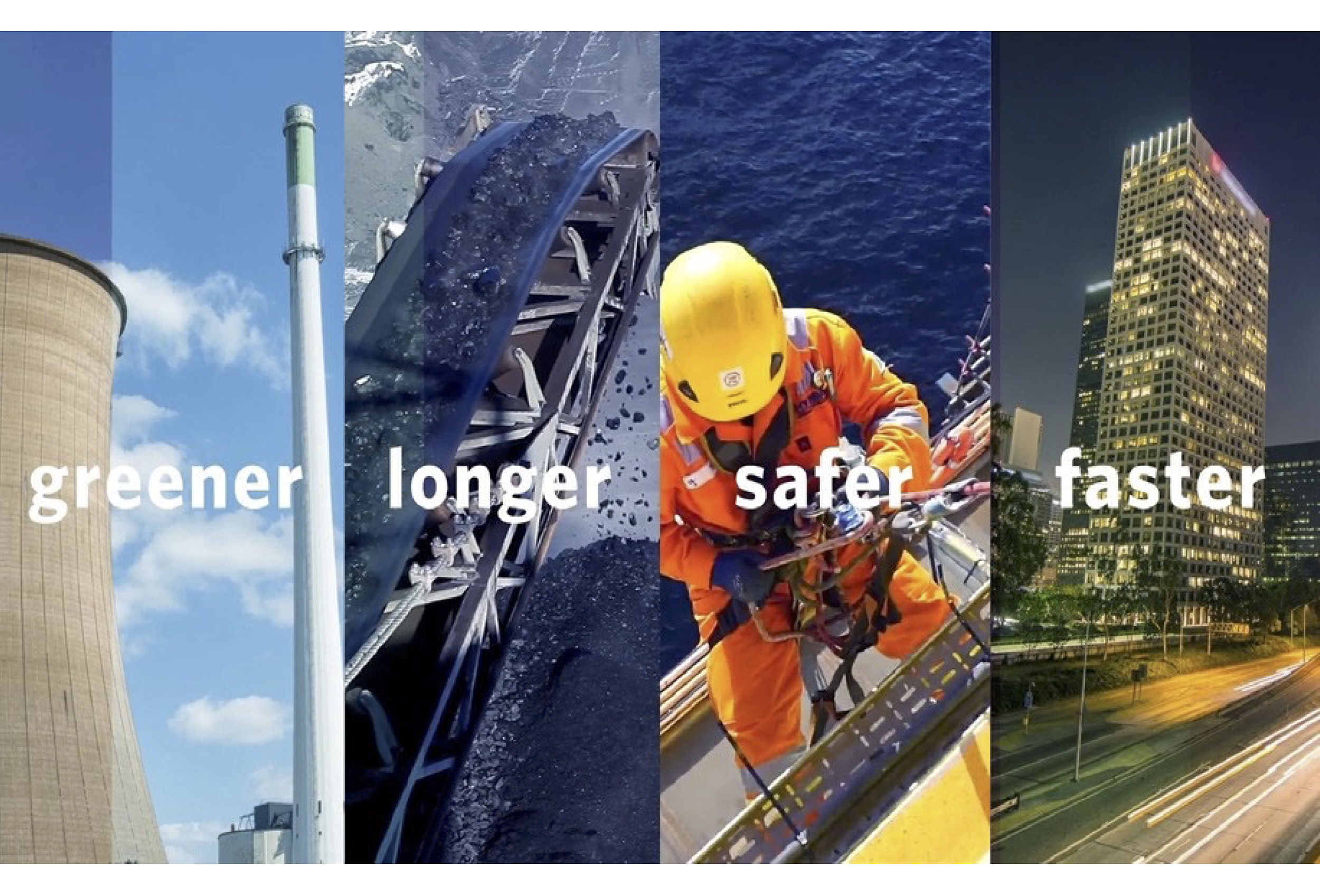ExaGrid is the expert in backup storage—it’s all we do.
Talk to us about your needs

Request Pricing
Our team is trained to ensure that your system is properly sized and supported to meet your growing data needs.

Talk With One of Our System Engineers
With ExaGrid’s Tiered Backup Storage, each appliance in the system brings with it not only disk, but also memory, bandwidth, and processing power—all the elements needed to maintain high backup performance.

Schedule Proof of Concept (POC)
Test ExaGrid by installing it in your environment to experience improved backup performance, faster restores, ease of use, and scalability. Put it to the test! 8 out of 10 who test it, decide to keep it.