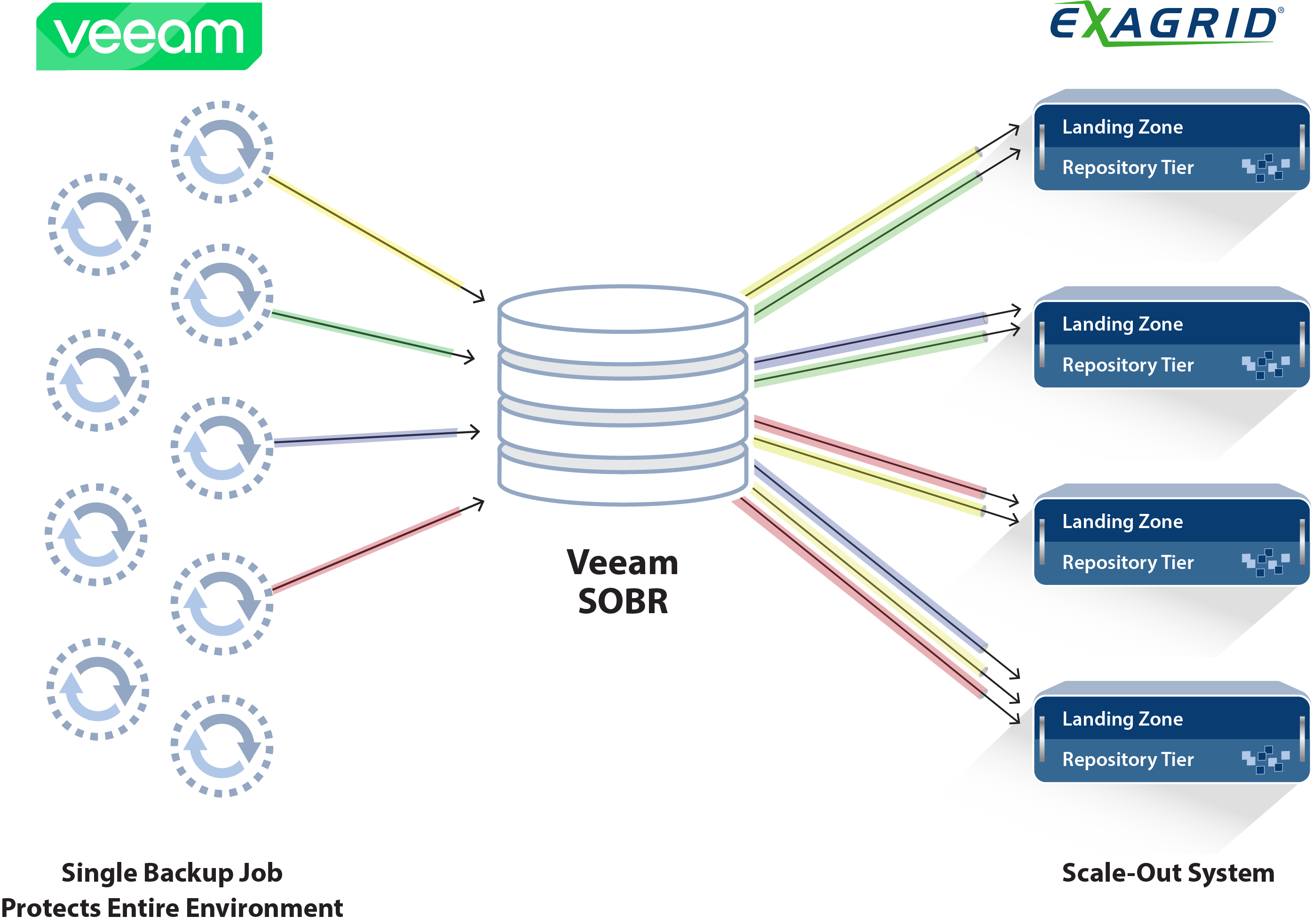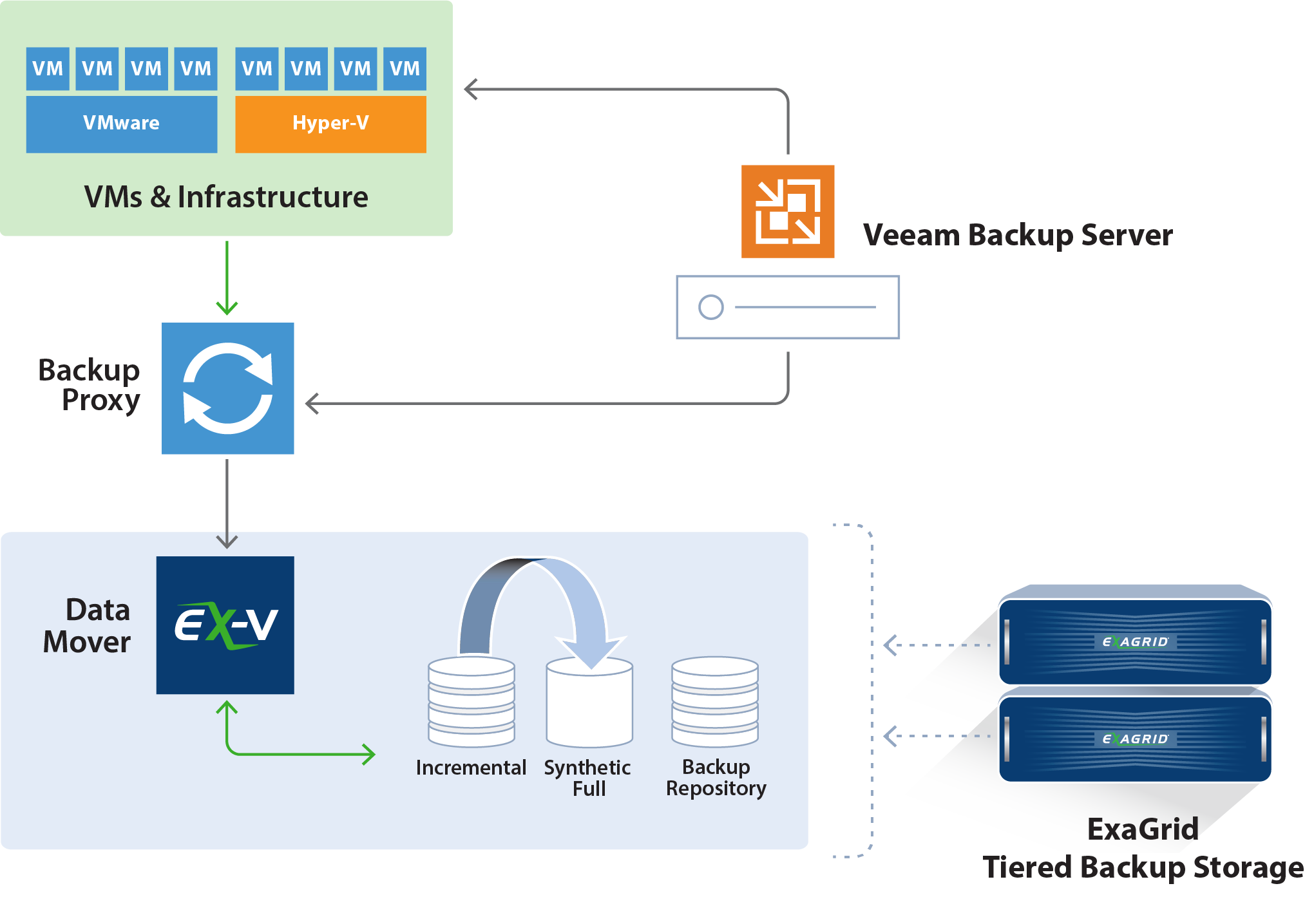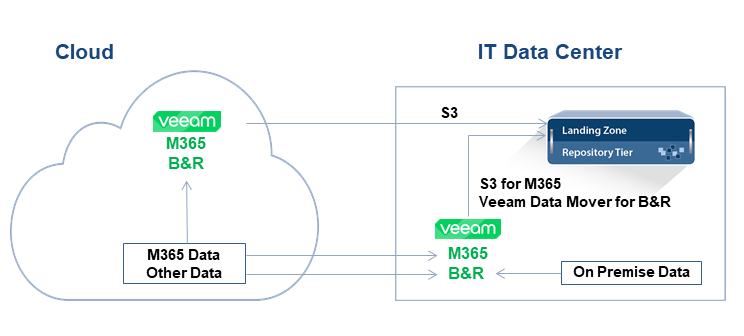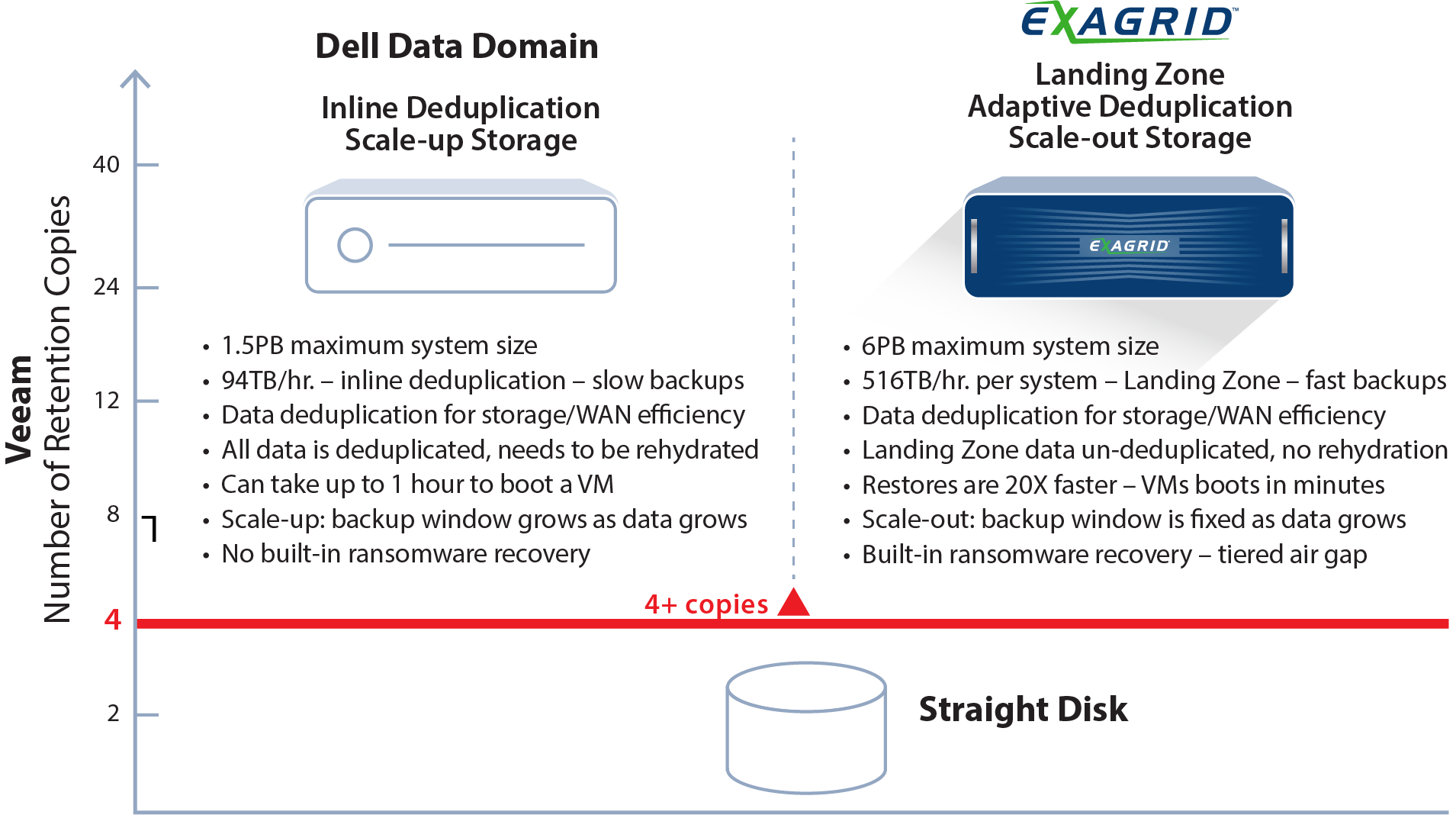Is Storage the Only Consideration? No. Performance Matters.
ExaGrid Tiered Backup Storage avoids the typical downfalls associated with deduplication solutions: backup, restore, and replication performance issues. Because backups and restores are performed on the Landing Zone, inline processing and rehydration are avoided, and the highest possible performance is ensured. ExaGrid is 3X faster for backup and up to 20X faster for restores than any inline deduplication appliance.
How Does ExaGrid Achieve the Fastest Backups, Shortest Backup Window, and Offsite Replication to Meet Your RPOs?
ExaGrid enables organizations to meet their backup windows and ensures that critical data is replicated offsite within the Recovery Point Objective (RPO) using “Adaptive Deduplication Machine Learning Technology” and the Landing Zone performance tier. Data deduplication is highly compute intensive, so when performed during the backup window, it slows down ingest performance, lengthening the backup window and delaying replication. The result: missed RPOs.
ExaGrid’s disk-cache Landing Zone enables backups to be written directly to disk so that the data deduplication process doesn’t impact backup ingestion. Because ExaGrid provides not just storage, but also compute, memory, and replication management technology, during ingestion, Adaptive Deduplication is able to monitor ingest rates and resource consumption. Adaptive Deduplication identifies when to perform deduplication processing and data replication during the backup cycle; it will deduplicate and replicate data to the disaster recovery (DR) site during the backup window (in parallel with the backups) but not inline between the backup application and the disk. Should a new backup or in-progress backup require additional compute or memory, Adaptive Deduplication will adjust deduplication and replication processing to dynamically meet the highest priority needs of the environment.
Should a new backup or in-progress backup require additional compute or memory, Adaptive Deduplication will adjust deduplication and replication processing to dynamically meet the highest priority needs of the environment. This unique combination of a disk-cache Landing Zone with Adaptive Deduplication provides the fastest backup performance, resulting in the shortest backup window as well as a strong disaster recovery point (RPO).
What About Restore Performance?
ExaGrid is the only solution with deduplication that performs as well for restores as straight disk solutions.
How do we achieve this? With the ExaGrid disk-cache Landing Zone.
ExaGrid stores the most recent backup copies in native Veeam format, undeduplicated in the Landing Zone. This allows restores to be fast and VM boots to occur in seconds to single-digit minutes versus hours for solutions that only store deduplicated data.